Repeated comments from certain posters on the O-Zone forum got me thinking about switching back to Firefox so that I could use Zanzibar’s Greasemonkey script. He created this a while back so forum users could ignore specific people. Before I took that drastic step I decided to see if someone had created something for Google Chrome that would do the same thing.
Fortunately there is an app called Tampermonkey that works easily with Zanzibar’s script and I thought I’d share how to install it.
Here’s a screenshot of the board on a typical morning (the images came out a bit lo-res due to the way I uploaded them -- they still should give a good idea of what to do):

To add Tampermonkey in Google Chrome click on the following to see your extensions:

Once you’ve done that, click on ‘Get More Extensions’ at the bottom of the page:
That takes you to the Chrome Web Store. Do a search on ‘Tampermonkey’ and you should see the following:

Click on ‘Add to Chrome’ on the right side of the page and you will see:

Click ‘Add’ and you will get the notification that it has been added along with a new icon.
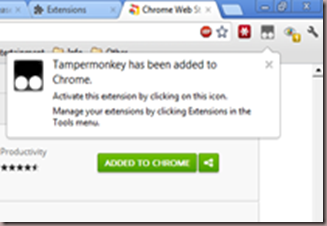
Now we need to use Zanzibar’s script. Go to this link à http://forums.the-ozone.net/gm/ to see his tutorial on using Firefox and go to Step 2. Click on ‘click here’ to install.

Alternatively you can go to this address -> http://forums.the-ozone.net/gm/o-zone_forum_ignore.user.js but you should go to his tutorial as it goes into more detail about the script.
Once you click on his script you will see:

Click on ‘OK’ which will give a followup message:

Click on ‘OK’ again. Your screen should looks something like this:

Left Click on the Tampermonkey icon in the upper right corner of the screen on then on ‘Add a new script’

Click on the tab on the right side called ‘Installed userscripts’ and you should see the following:

Click on the name ‘O-zone forum ignore’ and that will bring up the editor so we can add specific names. You should see a screen like this.
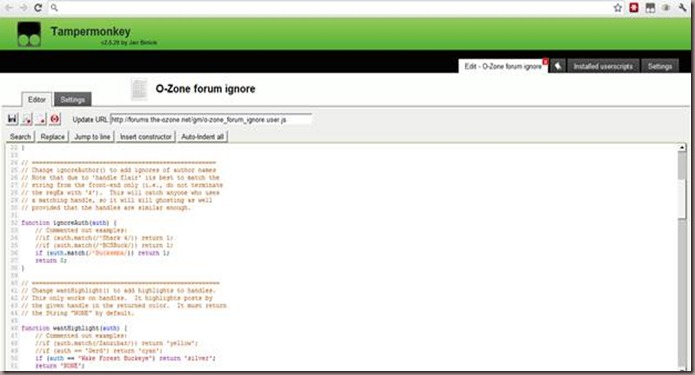
There’s a few options here and Zanzibar explains it much better so I suggest you goto his Firefox page @ http://forums.the-ozone.net/gm/.
If you look closely you can see that I added two lines:
- Under the ignoreAuth section I added - “if (auth.match(/^Bucksmba/)) return 1;” -- This ignores Bucksmba
- Under the wantHighlight section I added – “if (auth == 'Wake Forest Buckeye') return 'silver';” -- This highlights posts made by Wake Forest Buckeye in the color of my choice (Silver).

When you refresh the O-Zone forum and you will see something like the following:

Notice the difference from the original at the top of the post. Wake Forest’s posts are now highlighted and the posts in the thread started by Bucksmba are gone (no offense - you just happened to have the post under Wake). You can do the same thing using email for people that like to ghost as well but once again, I strongly suggest you read Zanzibar’s Firefox tutorial if you want to know more.
All credit for this goes to Zanzibar and if you read this, feel free to take any image for your own use.
Enjoy!
No comments:
Post a Comment